🎇Google Dorks
A few common terms we can search and combine include:
filetype:
Search for a file by its extension (e.g. PDF)
cache:
View Google's Cached version of a specified URL
intitle:
The specified phrase MUST appear in the title of the page
For example, let's say we wanted to use Google to search for all PDFs on bbc.co.uk:
site:bbc.co.uk filetype:pdf\
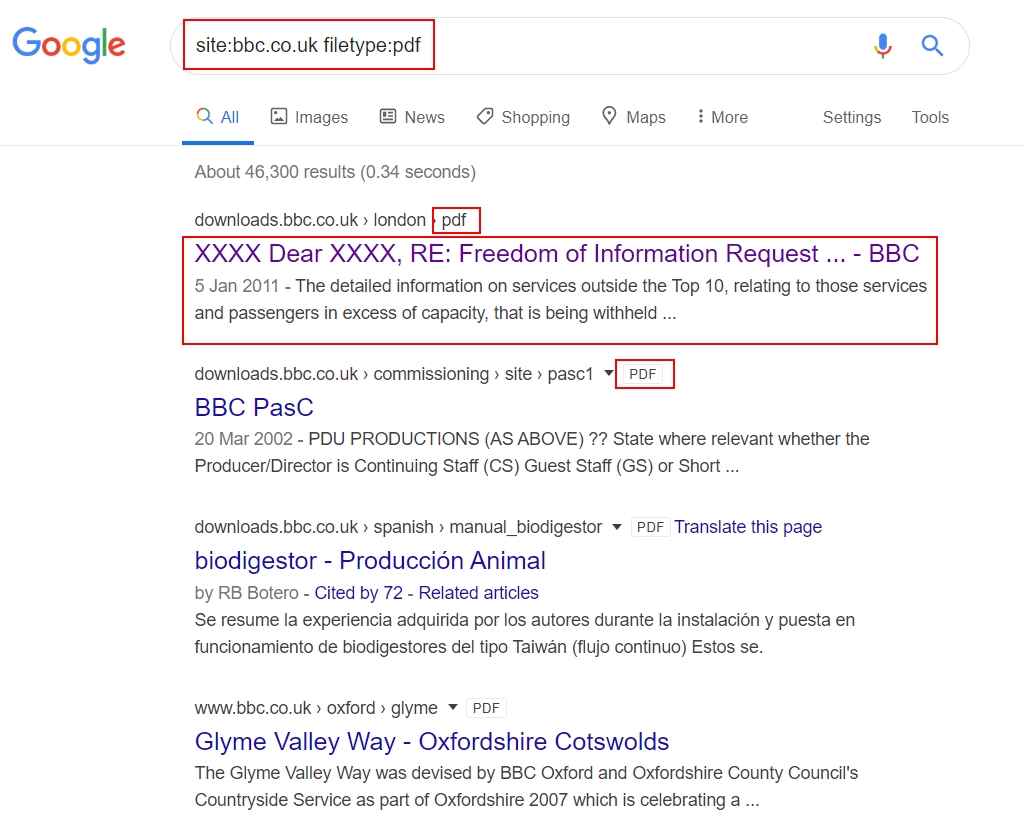
Great, now we've refined our search for Google to query for all publically accessible PDFs on "bbc.co.uk" - You wouldn't have found files like this "Freedom of Information Request Act" file from a wordlist! Here we used the extension PDF, but can you think of any other file formats of sensitive nature that may be publically accessible? (Often unintentionally!!) Again, what you do with any results that you find is where the legality comes into play - this is why "Google Dorking" is so great/dangerous. Here is simple directory traversal.
I have blanked out a lot of the below to cover you, me, THM and the owners of the domains:
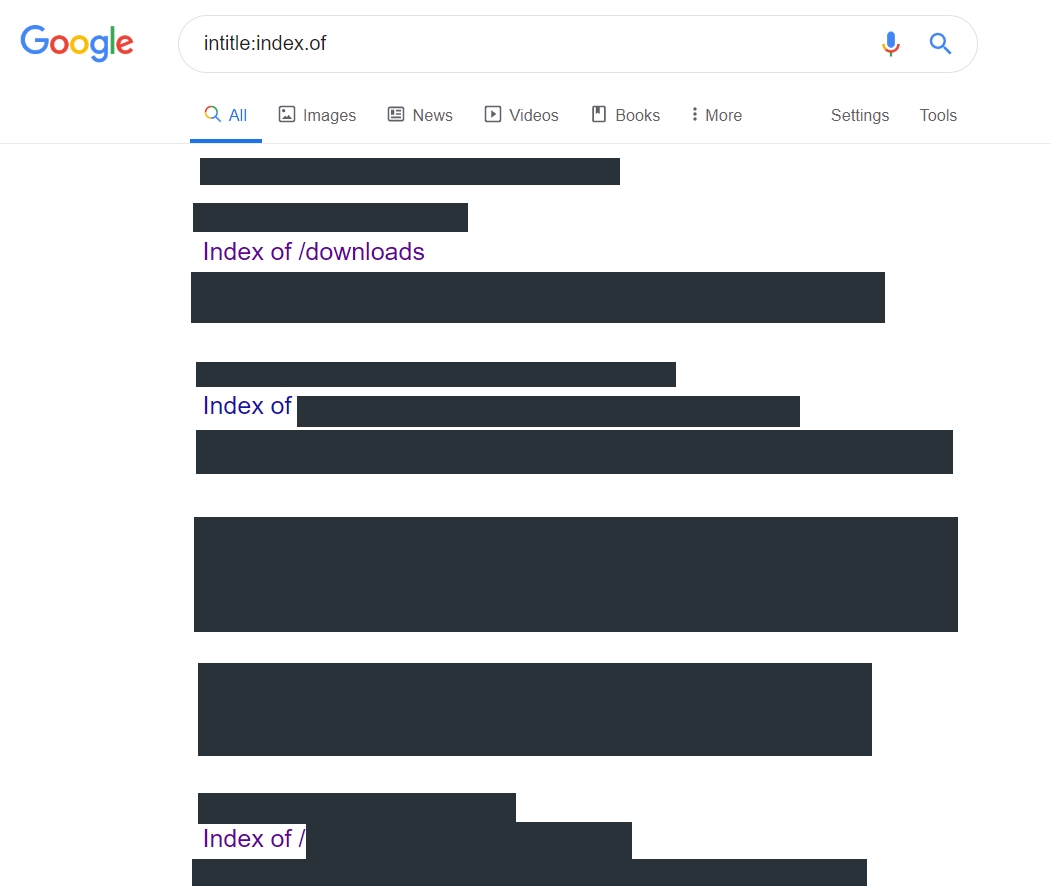
\
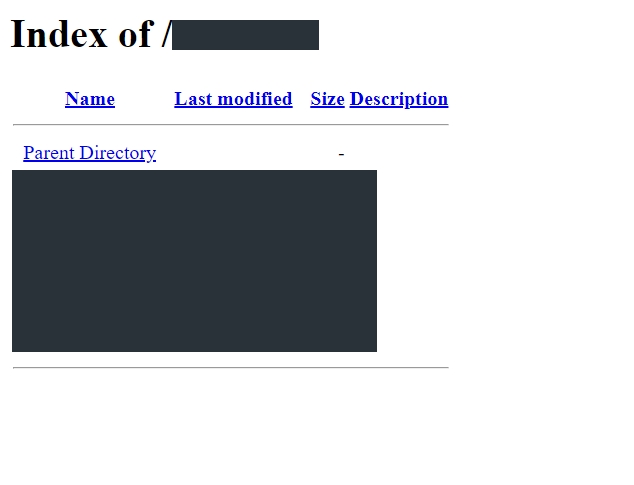
Last updated